|
Today we will tell you how to make your voice mailing more effective. Click on "Important settings" to open the menu with additional features. 
In advanced settings you will see: 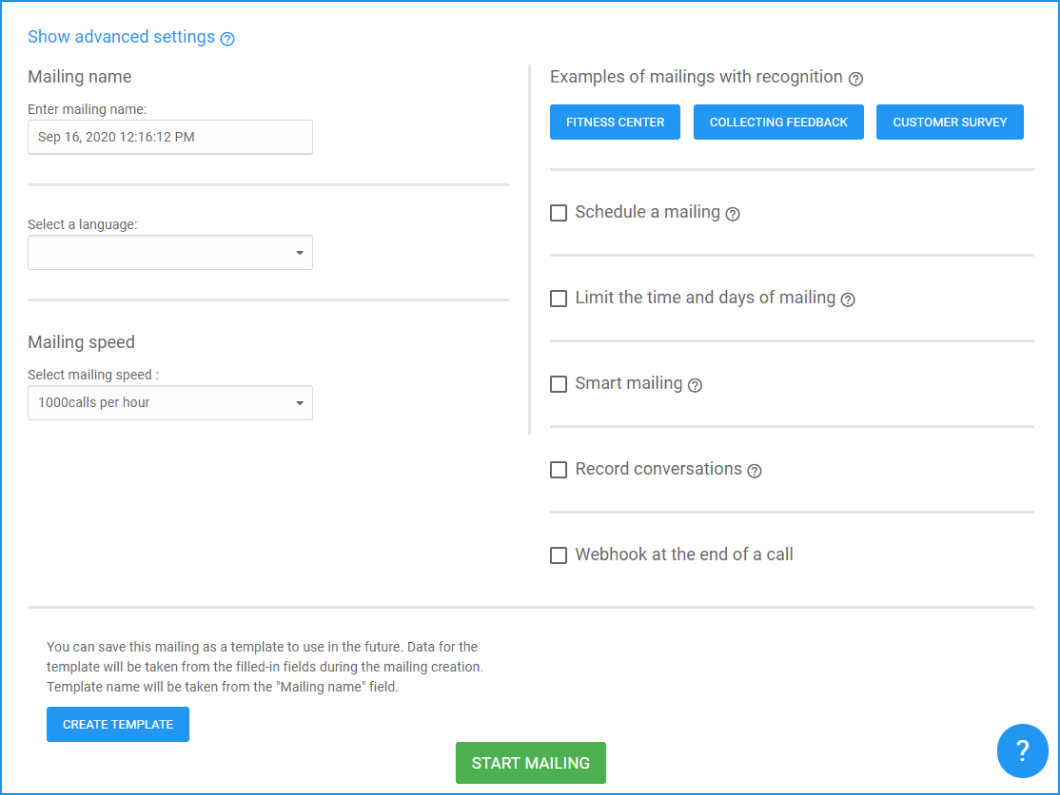
Mailing name — you can set the name of the mailing so that you can quickly find it in the list of mailings in the future Sender's phone number — this phone number will be displayed as outgoing. You can use our system numbers or add a personal phone number Mailing speed — the amount of calls per hour that our system will make. If you have a "connection with managers" option activated on your mailing, we do not recommend to choose the maximum speed — managers may not be able to cope with the load Save the template — you can save your mailing and use it in the future Examples of mailings with recognition — ready-made templates for mailings that you can use Schedule a mailing — you can specify the time when you want to start the mailing Limit the time and days of mailing — you can choose when to start the mailing and when to pause it Smart mailing — the service will re-call those who did not pick up the phone during the mailing Webhook at the end of the call - a POST request in json format will be sent to the specified url, where the parameters you specified will be added, as well as the default parameters |